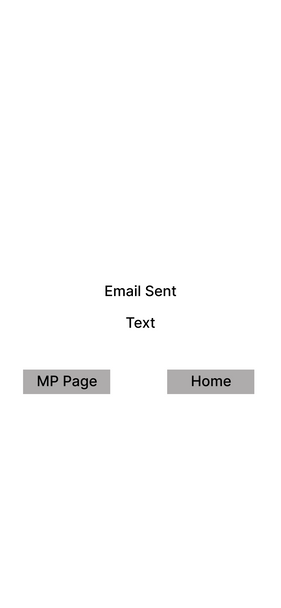UK Parliament

UX • Product • Google UX Certificate
Background
I completed the Google UX Design course to deepen my understanding of user experience principles. The program strengthened my skills in research, wireframing, prototyping, and usability testing, enabling me to design more intuitive, user-focused digital products and interfaces.
Below is the step by step process of the final design project in the course. To create and app for social good.
Problem
Many people are unsure who represents them in local or national government, often lacking clarity on their elected officials, their roles, and how to effectively reach out or engage with them on important community issues.
Solution
As part of the Google UX Design course, I designed a straightforward, user-friendly application aimed at solving these issues by helping citizens easily identify their representatives, understand their roles, and directly contact them.
User Research
Summary
My research involved exploring government websites, local council pages, and related social media channels. I expected the information to be scattered and difficult to access, but found the process surprisingly streamlined. That said, there are still clear opportunities for improvement.
Pain points
Complexity of electoral boundaries
Determining which parliamentary constituency a person resides in can be challenging due to the complex nature of electoral boundaries. These boundaries may change periodically due to population shifts or boundary reviews, making it difficult for individuals to identify their representatives accurately.
Variability in representation levels
In the UK, individuals are represented at multiple levels of government, including local councils, devolved administrations (e.g., Scottish Parliament, Welsh Assembly, Northern Ireland Assembly), and the UK Parliament. Understanding which level of government is responsible for different issues and who represents them at each level can be confusing for citizens.
Limited awareness of roles and responsibilities
Many individuals may not fully understand the roles and responsibilities of their representatives or how to effectively engage with them. This lack of awareness can hinder citizens' ability to advocate for their interests or seek assistance with government matters.
Challenges in accessing accurate information
Outdated contact details, incomplete records, or inconsistent information across different sources can frustrate individuals trying to engage with their representatives effectively.
User Persona
John Doe
Age: 50 Education: High School Hometown: Manchester
Family: Married, 2 children Occupation: Bricklayer
Goals
-
Escalate the matter of bin collection to a local representative
-
Find out who this representative is and how to contact them
Frustrations
-
His initial attempt to contact the council have been unsuccessful
John Doe, a responsible and community-minded middle-aged man, is facing issues with the recent change in his local council's household waste bin collection schedule. The schedule shift from weekly to bi-weekly pick-ups has inconvenienced John and his family. He is eager to get in touch with the council to express his concerns about the lack of proper communication regarding this change and to request a possible adjustment to make it more convenient for his neighbourhood.
User Journey Map
Action | Identify who to contact | Locate the person’s details | Contact them | Recieve reply |
|---|---|---|---|---|
Task List | 1. Search for who is responsible
2. Be given who to contact | 1. Find the appropriate persons contact details | 1. Determine what method to use ( email, letter, phone)
2. Contact | 1. Receive reply |
Feeling Adjective | Anger, confusion | Satisfied | Hopeful | Happy |
Improvement Opportunities | Clear department to contact | Clear details and office hours | Best ways to contact (estimated reply times) |
Inital Designs
Home Page Paper Wireframes
The next stage of the design process involved creating five versions to test ideas and layouts, which led to a refined final version to move forward with.


Digital Wireframes
I translated the evolved paper homepage wireframe into Figma to refine the design further.


Users often have common questions, such as ‘Who do I contact about bin collection?’. By clicking on a highlighted option, they are directed straight to the appropriate contact point.
By clicking a highlighted option, users are guided directly to the correct contact point.
Concise overview of a representative’s profile.


Image of MP along with a short bio.
Variety of contact options such as mailing or email address.
Low-fidelity prototype
A lightweight Figma prototype was produced to demonstrate the core functionality and user flow of the app.

Usability Study
Round 1 findings
1. Testing revealed that users were unsure how to proceed from the home screen.
2. The initial screen did not include an enter button.
3. Contact options gave no clear indication of their outcome.
Round 2 findings
1. The confirmation screen was well received by users.
2. Labels were needed on the first screen for returning users.
3. Adding quick links would enhance the bottom nav bar.
Usability Study
Round 1 findings
1. Testing revealed that users were unsure how to proceed from the home screen.
2. The initial screen did not include an enter button.
3. Contact options gave no clear indication of their outcome.
Round 2 findings
1. The confirmation screen was well received by users.
2. Labels were needed on the first screen for returning users.
3. Adding quick links would enhance the bottom nav bar.
Refining the Design
Usability study improvements
Clear, well-labeled buttons were introduced to improve usability and guide user actions.

Before

After


Before
The bottom navigation was restructured to give users clearer access to a wider range of options.
After

Final Designs
The next stage of the design process involved creating five versions to test ideas and layouts, which led to a refined final version to move forward with.